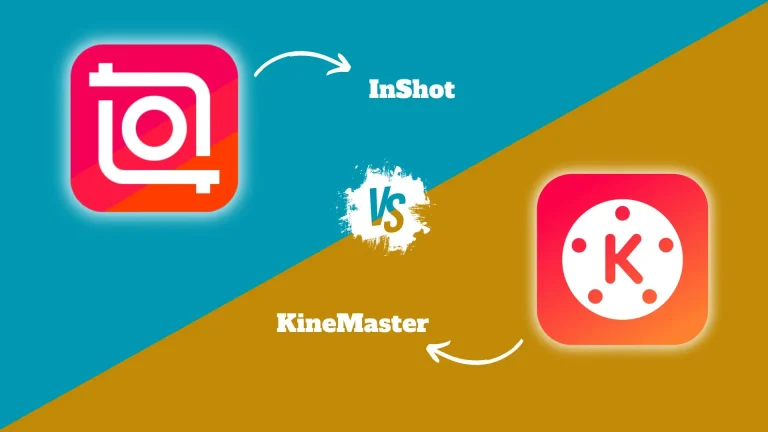InShot vs Filmora
Explore which is better!
Introduction
In the era of digital content creation, video editing apps have empowered individuals to create stunning videos from their smartphones or desktops. InShot vs Filmora are two popular tools catering to beginners and professionals, each offering unique features.InShot and Filmora are two popular video editing tools used by both beginners and professionals. Both offer unique features, but their strengths and target audiences vary significantly. In this comprehensive comparison, we’ll evaluate both apps across key criteria to help you choose the best option for your needs.
User Interface and Ease of Use
A seamless and easy-to-navigate interface is essential for an enjoyable editing experience. Let’s explore which one is better, InShot vs Filmora!
InShot:
InShot offers a straightforward interface, particularly on mobile, where it’s optimized for quick and simple edits. It’s ideal for beginners, providing clear navigation and easy access to all its tools. The intuitive drag-and-drop function enhances the editing process, making it a great option for users editing on the go. However, its desktop functionality is limited, as InShot is predominantly focused on mobile, which may be restrictive for users who prefer working in a desktop environment.
Filmora:
Filmora, in contrast, offers a more feature-rich experience. Its interface is robust on mobile but can feel cluttered due to its incorporation of advanced tools. While it’s still highly functional, it may take some time to get used to. Filmora truly shines on desktop, where its interface is built for professional-grade editing. With an expansive timeline supporting multi-layered editing, it gives experienced users complete control over every detail of their projects.
Summary:
InShot offers a simple and beginner-friendly UI, making it ideal for quick mobile edits, though it is limited to mobile for full functionality. In contrast, InShot vs Filmora highlights that Filmora provides a more professional interface, particularly on desktop, with powerful editing controls. However, Filmora’s complexity can overwhelm beginners unfamiliar with advanced tools.
InShot vs Filmora User Interface
InShot UI

InShot UI

Platforms Support
Having access to the software across different platforms is essential for workflow flexibility. Now let’s have a look at the different platforms and whether they support video editing on it or not.
InShot vs Filmora
| Platform | InShot | Filmora |
|---|---|---|
| Android | Yes | Yes |
| iPhone | Yes | Yes |
| Windows | Yes | Yes |
| Mac | Yes | Yes |
| iPad | Yes | Yes |
| Linux | No | No |
InShot is ideal for mobile-only users, but it lacks full desktop support, which makes it less versatile for those seeking cross-platform functionality. In the InShot vs Filmora comparison, Filmora stands out by supporting both mobile and desktop editing, and it’s available on major operating systems like Windows and macOS, offering greater flexibility for users.
Editing Features and Effects
Both InShot and Filmora offer essential editing tools, but the depth and range of features set them apart.
InShot
focuses on providing users with basic editing options, making it a great choice for quick, straightforward edits. It allows users to easily trim and cut video clips, add music and sound effects, apply filters, and use simple transitions. InShot also includes features for adding text overlays and stickers, adjusting the speed of video clips, and optimizing aspect ratios for popular social media platforms like Instagram and TikTok.
Filmora
on the other hand, Filmora – Video Editor & Maker offers a more advanced set of tools for detailed and creative projects. It supports multi-layer video editing, allowing for more complex compositions, and includes green screen/chroma key functionality for background changes. Filmora provides keyframe animations, motion tracking, and robust audio editing features such as audio ducking and noise reduction. Additionally, it offers professional-grade color correction tools, hundreds of transitions and effects, customizable templates, and support for 4K video editing, making it a top choice for more intricate video production.
Summary:
InShot is best suited for basic edits and is ideal for social media creators looking for quick, easy-to-use tools. In the InShot vs Filmora comparison, Filmora proves superior for more advanced editing tasks, especially for multi-layer projects that require detailed control and creativity.
Exporting, Format Support, and Quality
A crucial aspect of any video editing tool is the export quality and format flexibility.
InShot:
InShot allows users to export videos in resolutions such as 720p, 1080p, and 4K, providing excellent flexibility for different quality needs. The app supports common formats like MP4 and MOV, ensuring compatibility with most platforms. It also makes it easy to export videos directly for sharing on social media platforms like YouTube, Instagram, and TikTok.
Filmora:
Filmora, on the other hand, offers more diverse export options. It supports resolutions ranging from 720p to 4K, with the added ability to customize resolutions based on specific requirements. Filmora also supports a wider range of formats, including MP4, MOV, MKV, AVI, and more. Depending on the plan, users can choose to export videos with or without watermarks. Like InShot, Filmora provides direct export options to popular platforms such as YouTube, Vimeo, and Facebook.
Summary:
InShot is great for quick social media exports, though it offers fewer format options overall. In the InShot vs Filmora comparison, Filmora provides more flexibility, supporting a wider range of formats and resolutions, making it better suited for varied and high-quality exports.
Performance and System Requirements
Performance is a key factor, especially when dealing with large or high-resolution video files.
InShot:
InShot is optimized for mobile devices, ensuring smooth performance even on mid-range smartphones. Its lightweight nature makes it ideal for users who want to edit videos quickly and efficiently without needing high-end hardware.
Filmora:
Filmora, however, is more demanding in terms of processing power, particularly on desktop platforms. It excels on powerful systems and is capable of handling 4K videos and advanced effects seamlessly. For users working with complex edits or high-resolution content, a robust setup is recommended.
System Requirements for Filmora (Desktop):
Windows: Requires an Intel i5 processor or better, with a minimum of 8GB RAM (16GB recommended for 4K editing).
Mac: Needs at least macOS X 10.11, an Intel i5 processor, and 8GB RAM for optimal performance.
Subscription Plans and Pricing
InShot
| In-App Purchases | Duration | Price |
|---|---|---|
| InShot Pro – Monthly | Monthly | $3.99 |
| InShot Pro – Yearly | Annual | $17.99 |
| InShot Pro – Lifetime | One Time | $39.99 |
Filmora
| In-App Purchases | Price |
|---|---|
| Filmora Pro – Monthly | $19.99 |
| Filmora Pro – Yearly | $61.99 |
| Filmora Pro _ Lifetime | $89.99 |
InShot is more affordable, making it a great choice for users seeking simple and cost-effective editing options. However, in the InShot vs Filmora comparison, Filmora comes at a higher cost, which is justified by its extensive advanced features and regular updates, catering to more professional needs.
Infographics
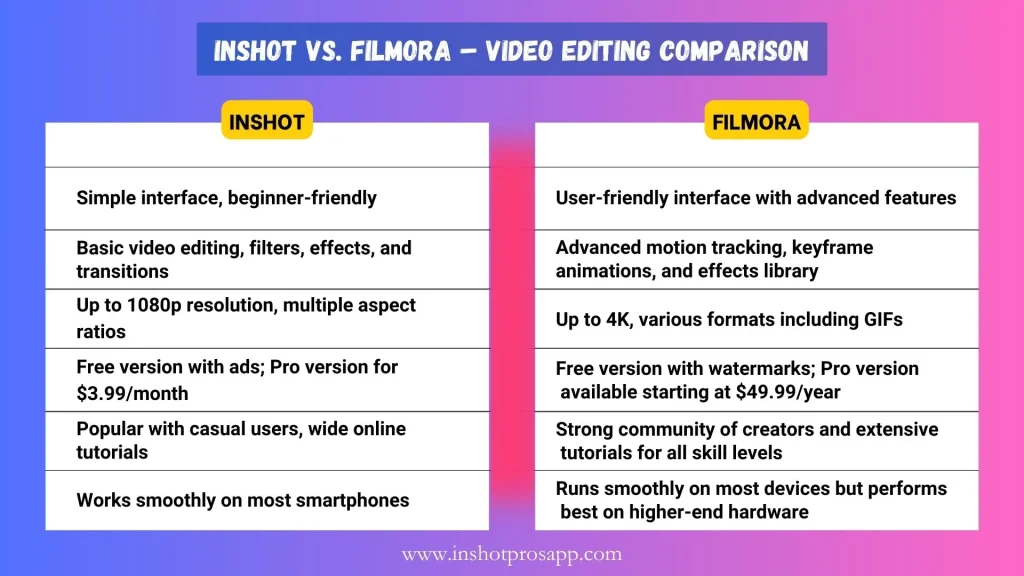
Customer Support and Learning Resources
The speed at which you can learn and master a video editing app often hinges on the quality and availability of support resources.
InShot:
InShot offers limited support, primarily relying on FAQs and tutorials. Most of the assistance is user-driven, with minimal live help options, making it suitable for users who prefer figuring things out on their own.
Filmora:
Filmora, on the other hand, provides extensive learning resources, including detailed online tutorials, webinars, and a large user community. It also features dedicated customer support with ticket-based queries and troubleshooting, making it easier to get professional assistance when needed.
Summary:
InShot offers limited support, making it more suitable for users who are comfortable learning through trial and error. Conversely, in the InShot vs Filmora comparison, Filmora provides extensive support, including tutorials and customer service, which helps beginners get started with its advanced features more easily.
Pros and Cons
InShot vs Filmora
InShot
Pros
> Simple and intuitive design for quick edits
> Affordable pricing plans
>Ideal for social media creators
> Easy to learn
Cons
> Limited advanced features
> Watermark on free version
> Lacks desktop support for comprehensive editing
Filmora
Pros
> Advanced editing tools (keyframing, motion tracking, etc.)
> Desktop and mobile support
> 4K video editing
> Multiple export formats
Cons
> More expensive
> More expensive premium options
> Requires a powerful system for best performance
InShot Pro APK Premium Unlocked
For those seeking premium features without the subscription, the InShot Pro APK offers:
⭐ No ads
⭐ All effects and filters unlocked
⭐ No watermark on exports
⭐ Access to advanced tools like speed control and stabilization
Why download InShot Pro APK?
After the InShot Pro APK download without watermark, users can bypass the limitations of the free version and gain access to premium features without recurring fees.
Which One is Right for You?
The choice between InShot and Filmora ultimately depends on your specific needs.
Opt for InShot if you’re looking for a quick, easy-to-use mobile app for fast edits and social media content. Its budget-friendly nature makes it perfect for users who don’t need complex features.
On the other hand, choose Filmora if you need advanced editing tools, multi-layer editing, and the flexibility to work on both mobile and desktop platforms. It’s ideal for professional video editors or content creators who require greater control and more sophisticated features in their projects.
Conclusion
Choosing between InShot vs Filmora depends on your editing needs and experience level. For quick, easy, and affordable video edits on the go, InShot is the ideal solution. Its simplicity and mobile optimization make it perfect for social media content creators.
However, if you need more advanced editing capabilities and plan to work on a desktop, Filmora offers far more professional tools. Although it comes with a higher price tag, the advanced features and broader platform support make it worth the investment for serious video editors.
For casual users or those focused on social media content creation, InShot Pro is an excellent choice, especially with the unlocked features available through the APK version. If you’re aiming for professional-level editing, Filmora is the app to go with.
Moreover, if you wanna download Inshot Pro old versions, or download it for large screens like a Pc or Laptop you can visit our Homepage.
In the end(InShot vs Filmora), the choice depends on your specific needs and budget. Download InShot, InShot Mod, or Filmora today and start creating amazing videos!